Performing an update:
- Hit Windows key or start button on the desktop
- Type Dell Command Update or scroll to the "D" section and find the icon for Dell Command Update
- Click the blue "Check" button and it will start looking for updates
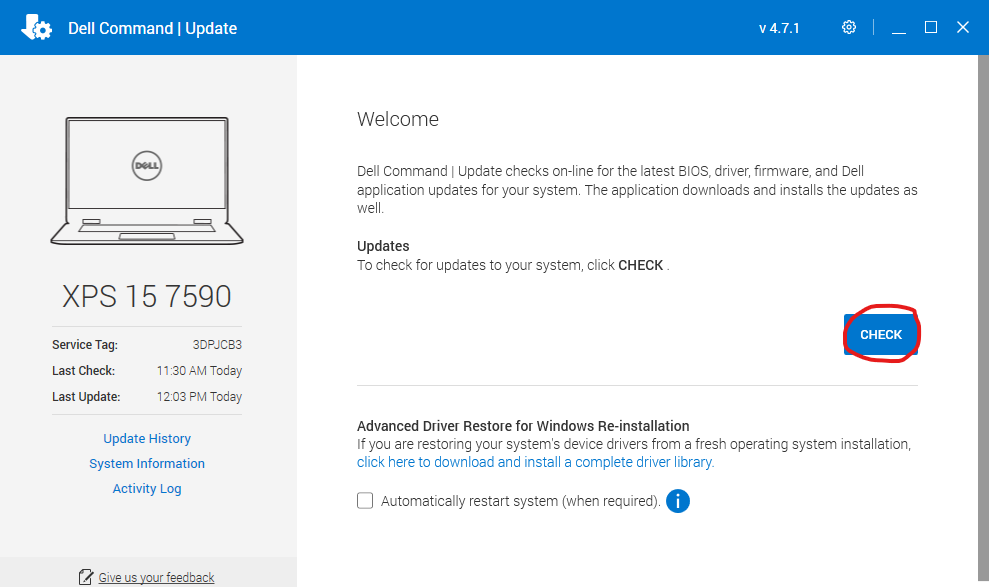
- Once it finds updates, follow the prompts to install them to your device
- Once the updates are done installing, please restart your device
If you run into any issues when running these updates, please reach out to the Help Desk for further assistance